Remove Footer Credit link from Any Blogger Template without Redirecting
We are sharing an easy trick on How to Remove or Change Footer Credit From Blogger Templates Without Redirecting to Another Site . After that, you will not see any footer link in your site and never redirect to any external site or link.
As you may have known from Tittle of the post that in today's post, we are going to know about How To Remove Footer Credit In Blogger Blog. Friends, when we create our blog or website. And in it, if we are using Free Theme, then Footer Credit remains. Because of which our website does not seem to be Professional Looks .
But friends, there are many free templates of Blogger Blog that we cannot remove Blogger Blog Footer Credit. But some Templates Footer gives option to edit. If our Blog / Website has to give Professional Looks, then we have to Footer Credit that is, our Blogger Theme has to be edited. So let's know how to remove footer credit in blogger blog.
There are many Famous template websites like MgtThemes, Templatesyard, gooyaabitemplates, etc. Which give premium stylish templates at rock bottom cost or Free. Premium templates don't contain any footer credit link but in free templates, they provide credit within the footer. You might are tried tons but unable to get rid of credit of MgtThemes, if you modify the name of Templateify then it remains the same after you made some changes in coding, and if you remove the whole credit link then your blog's home page will automatically be redirected to MgtThemes home page. On the opposite hand, if you undo the changes and keep the original credit of their template then it works perfectly.
Method 1 :
Step 1 :
Go To Blogger Dashboard.
Template >> Edit HTML.
Template >> Edit HTML.
Step 2 :
Now Go To Footer and Find the Credit or footer links you want to remove or hide from your blogger template.
Step 3 :
Copy This code. Edit this code According to your Domain name and URL. 👇🏻
<p style='text-align:left;'>Copyright (c) 2020 <a href='https://www.logicthemes.blogspot.com/'>LOGIC THEMES</a> All Right Reseved</p>
<div class='ty-copy-container row' style='font-size:1px; opacity:0;'>
Step 4 :
Paste Your code upperside of copyright section also never miss for write </div> code under copyright section
Step 5:
Save your Code Then refresh your Blogger website.
Important Notes :
1. If you are lucky enough to have a template without copyrights including ids like id=my-content or something, then you do not have to do any of this and can simply just change the text.
2. Try not to remove copyrights because many designers work hard and deserve to be recognized.
3. If not at the footer, you can always keep your essential copyrights and place them at other places on your blog/templates.
4. I really hope that this post helped you with what you were looking for, come back later to check out more awesome posts and tutorials.
FAQS
How do I change the footer on my Blogger template?
1. Log in to your Blogger account.
2. The name of the blog where you want to modify your post footers. And "Layout" on the left side of the screen to open the layout template for your blog.
3. "Edit" in the lower right corner of the Blog Posts area of the template to open a small configuration window.
4. Scroll to the Arrange Items section at the very bottom of the window. All your selections from the Post Page Options section appear here, organized in three rows. Click and drag each element to position it on any of the three rows, and in any order.
5. Click "Save" to close the window when you're done editing, and then click "Save arrangement" to save your changes to your blog.
How do I remove copyright from a website template?
Method 2 - Adding CSS
1. Open your blog and locate the copyrighted area on your page.
2. In a separate tab, open your Blog dashboard > Theme > Template Html Editor.
3. Locate the copyrights in the HTML by using whatever word that is in you copyright like copyright, designed by, etc..
4. Add this style tag to the HTML.
How do I change my Blogger template?
1. Change your blog with HTML or CSS
2. Sign in to Blogger.
3. Choose the blog to update.
4. In the left menu, click Theme.
5. Under “My theme,” click More. Edit HTML.
Make your changes and click Save.
Is Blogger for free?
1. Blogger is an entirely free blogging service. It provides free blog hosting and a free Blogspot subdomain to get started.
2. If you want to use a custom domain name with Blogger, you'll have to buy it from a domain registration company like Domain.com.
How do I edit my profile on Blogger?
1. Edit your Blogger profile
2. Sign in to Blogger.
3. In the left menu, click Settings. User settings.
4. Under “General,” next to “User Profile” and under “Blogger,” click Edit.
5. Make your changes.
Click Save Profile.
Conclusion :
After that, you will not see any footer link in your site and never redirect to any external sites . As you may have known from Tittle of the post that in today's post, we are going to know about How To Remove Footer Credit In Blogger Blog. And in it, if we are using Free Themes, then Footer Credit remains. But friends, there are many free templates of Blogger Blog that we cannot remove Blogger Blog Footer Credit. But some Templates Footer gives option to edit. On the opposite hand, if you undo the changes and keep the credit of their template then it works perfectly.
Ask Question #theraza24
Blog ➤https://bit.ly/3vUqPt0
Facebook Page ➤https://bit.ly/3ew2svO
Twitter ➤https://bit.ly/2SC0mC1
Instagram ➤https://bit.ly/3o2cpUB
SEO Tracks
Click to SUBSCRIBE to more Videos!
➤https://bit.ly/33vo2u1
Please Like, Comment, Share and Subscribe THANK YOU!

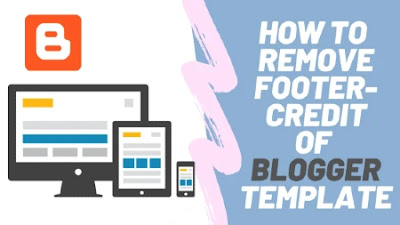


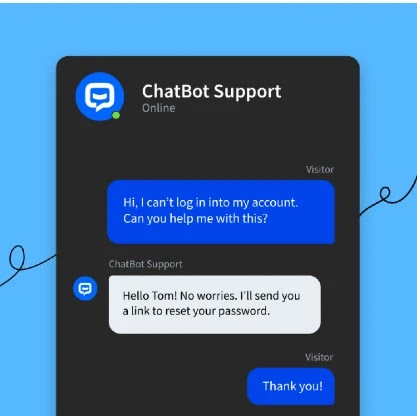

Very Good post
ReplyDeleteGoogle Adsense Approval Only 8 Post Without Trick
Only 1 Month Of Blogger Google AdSense Approval
how to remove m1 from blogger
How To Submit Your Website Yandex Search Engine
free blog commenting sites Create unlimited Backlink
Content Copy Paste Disable In Blogger And WordPress
Suspense24
If you guys want an new version leave a comment 🤗